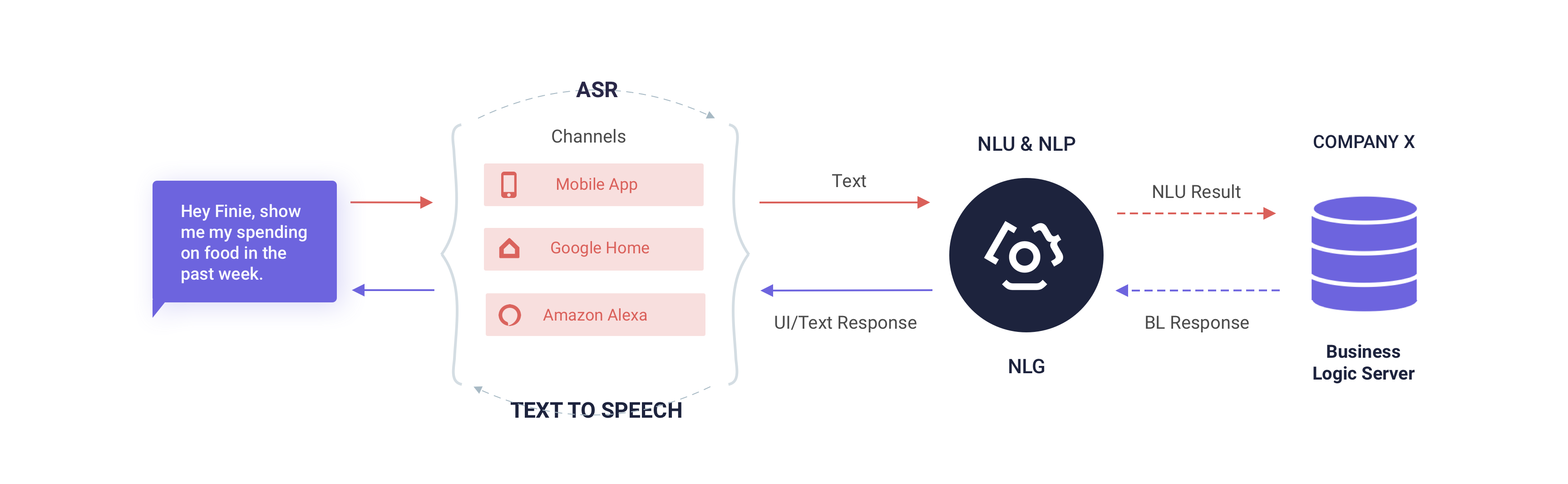# Summary
This guide covered the entire process of creating competencies and integrating conversations with business logic:
- AI Versions
- Creating competencies with classification and slot data
- Training the AI
- Testing the AI with automated testing and the query sidebar
- Updating the State Graph
- Enabling business logic
- Editing Responses
Now that you have a deeper understanding of the basic competency building workflow, below is a diagram of the full building workflow, including some advanced steps and procedures, for your reference.
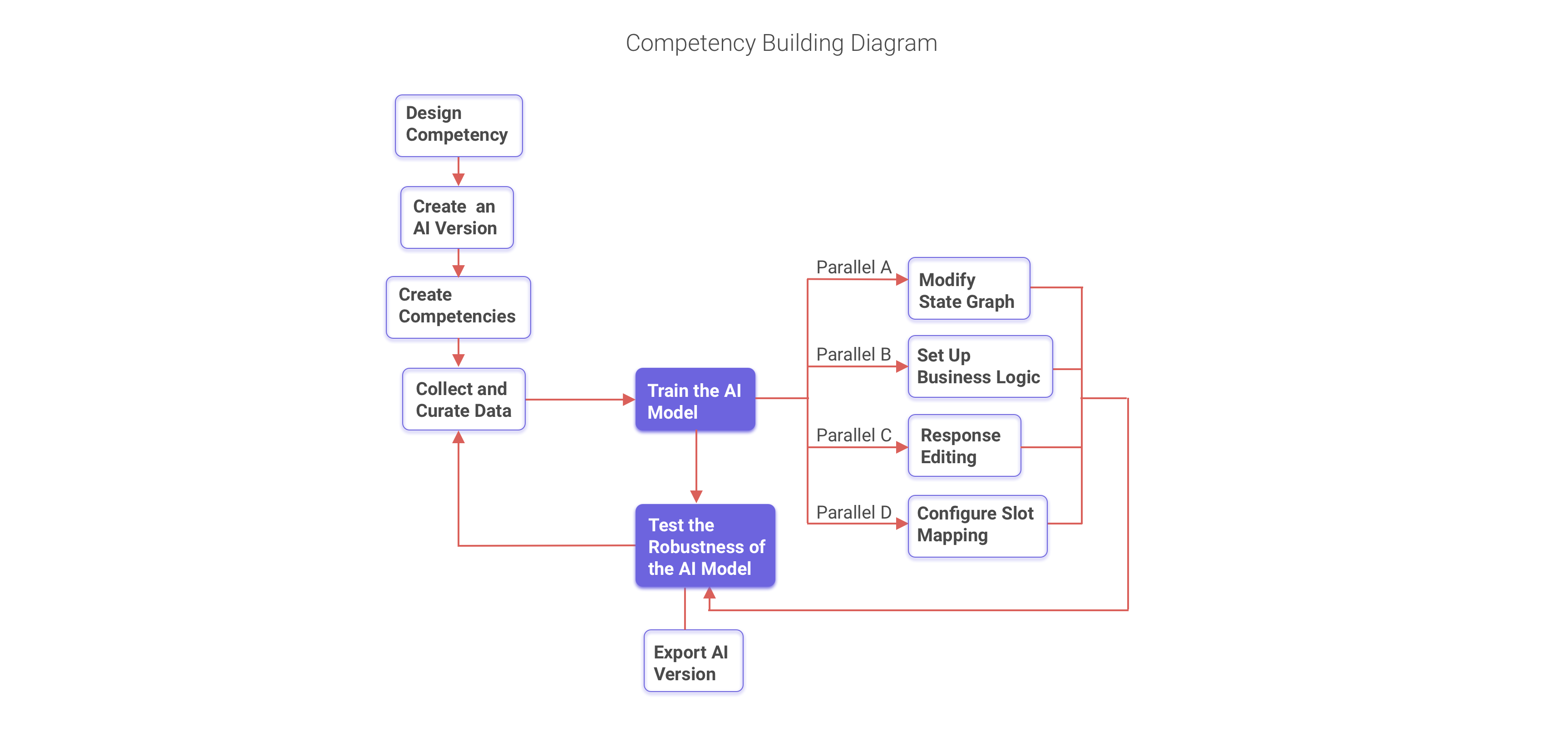
Remember that at a high level, the Clinc AI Platform is responsible for mappinghuman utterances to computer-friendly data (in our case: JSON). This mapping is made possible by training the AI with curated classifier and SVP data.
Business logic is then responsible for taking that JSON and performing actions based on and/or with it.
Personalities and their responses are responsible for communicating the results of the AI's extracted data, the results of business logic operations, or both.
As a reminder, we want to emphasize the importance of understanding where Clinc fits in the process of delivering high quality conversational AI to end users: