# Training
Training your AI is a simple but important step. Training tells your AI to learn from the data and **structure **you have provided. Your AI will need to be trained anytime you change the structure or the data of your AI. This includes adding or deleting a competency, editing the classification or slot data, and manipulating the state graph.
# Training Your AI
- Click on the Train button at the top of the page.
- Wait for the AI to finish training. When the training progress reaches 100%, click "Continue".
# Test with the Query Sidebar
Now that you have trained your AI, its ready to be asked some questions. You can use the Query Sidebar (the slideout on the right) to test the functionality of your AI.
# Querying Your AI
- Type "how much money do I have in checking?" into the query sidebar. You should see that your AI successfully classified your request as a
get_balancerequest.
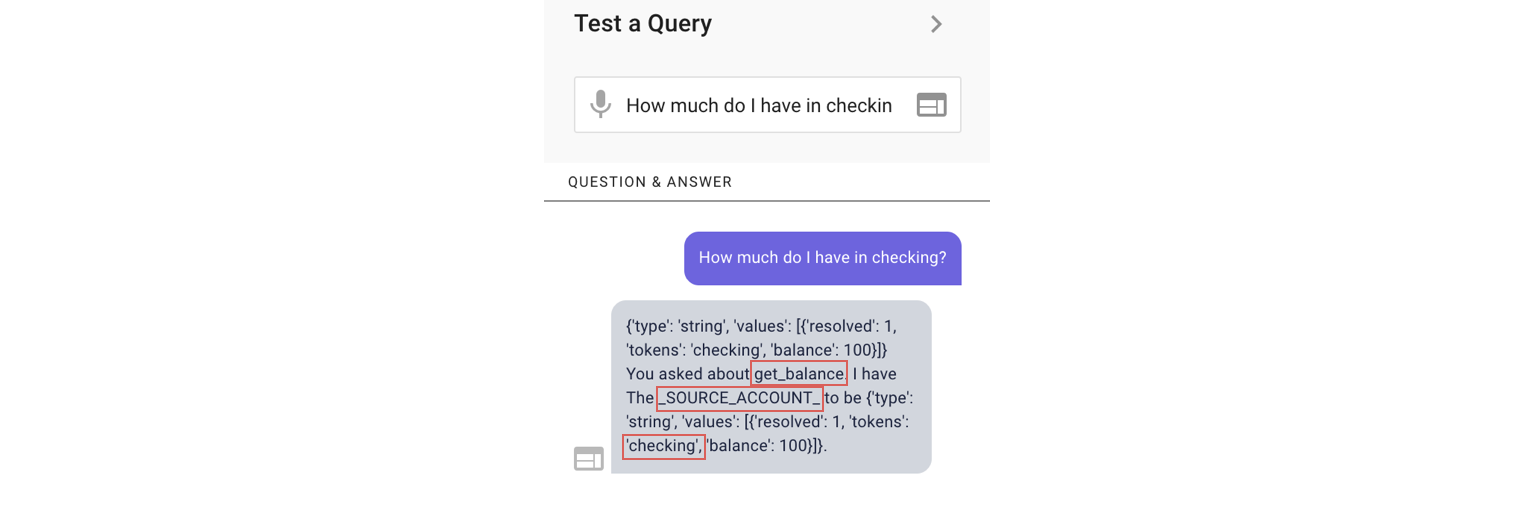
- Now try "transfer 20 from my checking account into my savings account". You'll see the AI has not only successfully classified your request as an
account_transferrequest, but has also extracted theamountto be 20, thesource_accountto be checking, and thedestination_accountto be savings.
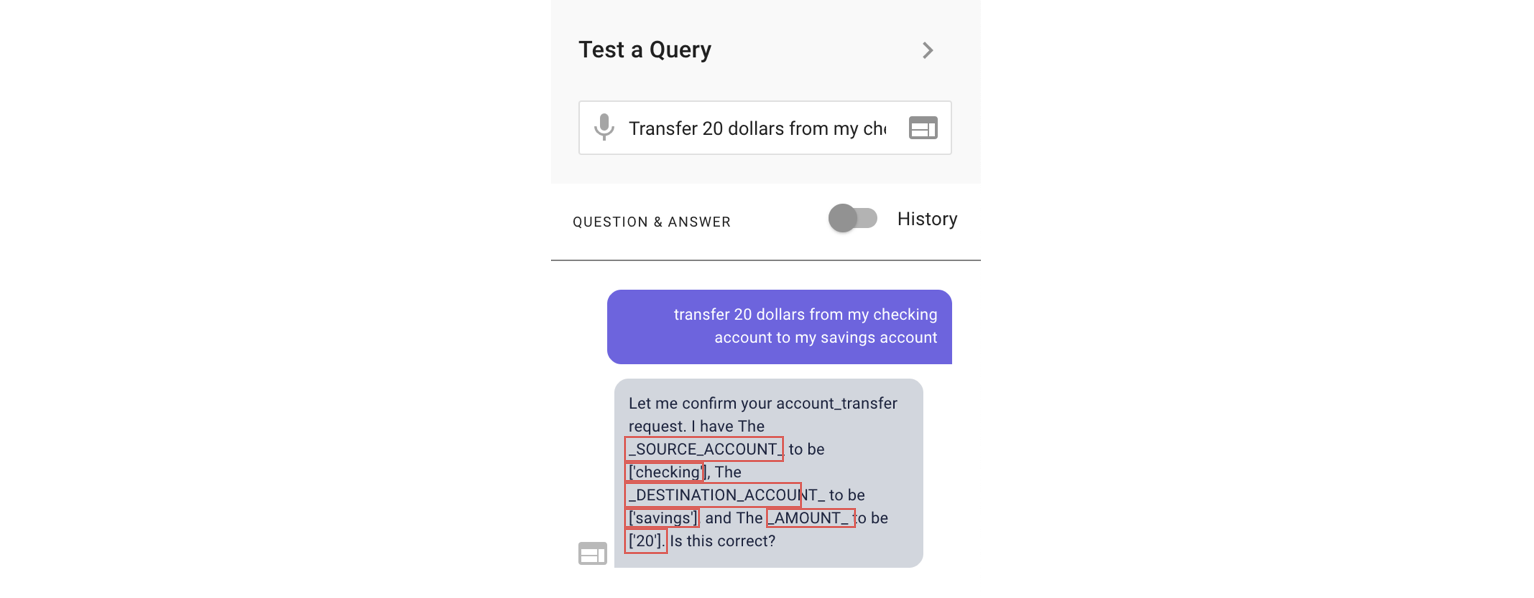
Reset the conversation state by typing "hello."
Next, ask for your balance by saying "How much do I currently have in my savings account?", then, following up that question with, "Transfer $20 of that to my checking account." You'll notice your AI is asking for the
source_account, even though it should be implied though the context. We will learn how to fix this in the next step, manipulating the State Graph.