# Institution Settings
The institution settings page allows users to configure institution-level settings.
To get to this page:
- Click the profile icon, choose Settings in the drop down menu.
# Manage Institution-Level Beta Features
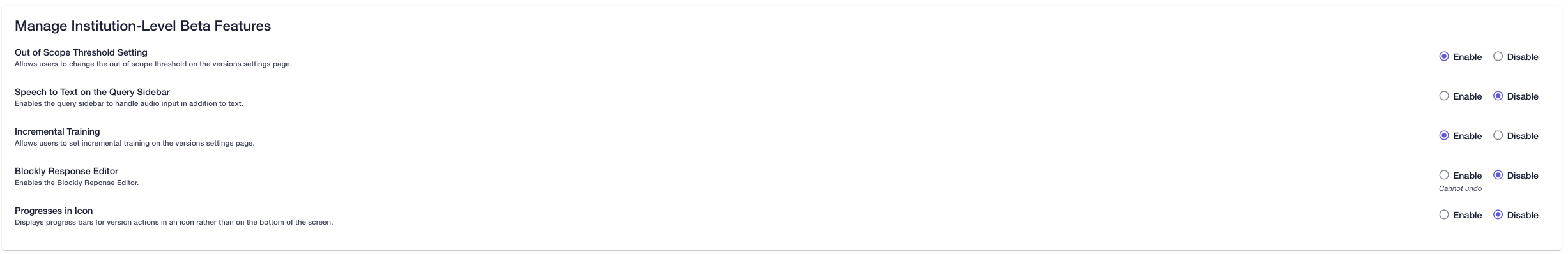
# Speech to Text on the Query Sidebar
The speech to text feature allows you to test a query in the query sidebar through voice instead of typing everything out. When enabled, you can see a microphone icon in the text field of the query sidebar.
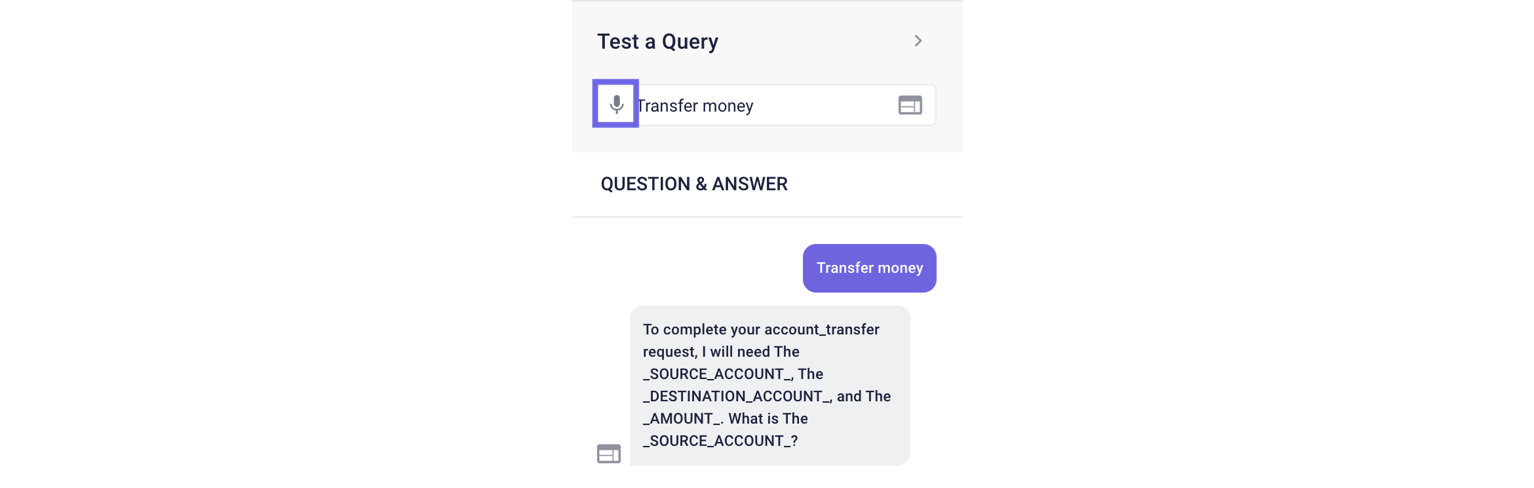
# Incremental Training
In excessively large datasets it takes a prohibitively long time to train one or two examples, with each example providing a marginal increase in accuracy. Therefore, by enabling incremental training, your SVP model can be trained a lot faster without sacrificing much accuracy. This means that the existing model will train one-off on singular examples until it reaches a limit. By default no more than 5% of the dataset can be incrementally trained.
# Progress in Icon
Once you enabled this feature, all the progress bars related to version actions are collapsed into the 
# Mturk Credentials
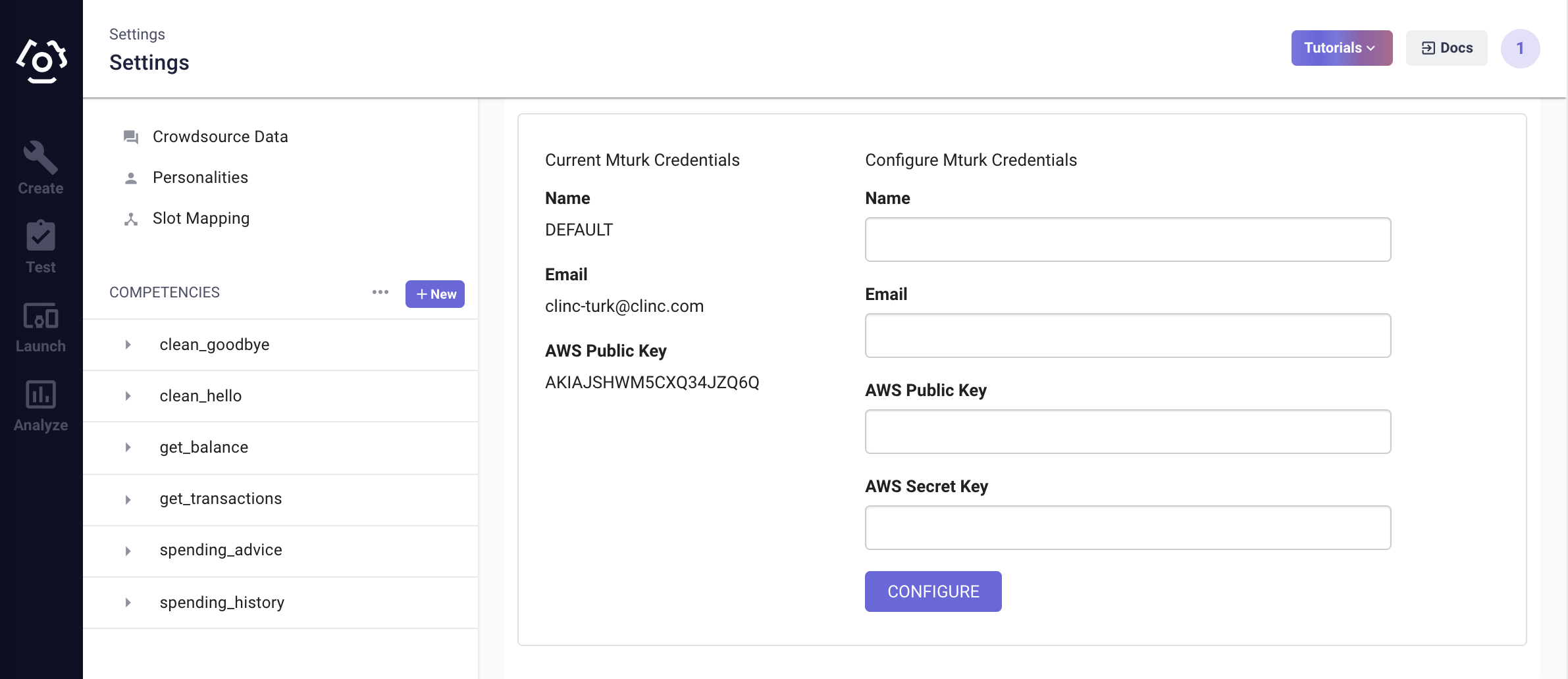
Mturk is the platform to which your crowdsource jobs are launched. By default, Clinc AI Platform already provides the credentials. In the instance that you need to provide your own credentials, please contact help@clinc.com.
# Change Password
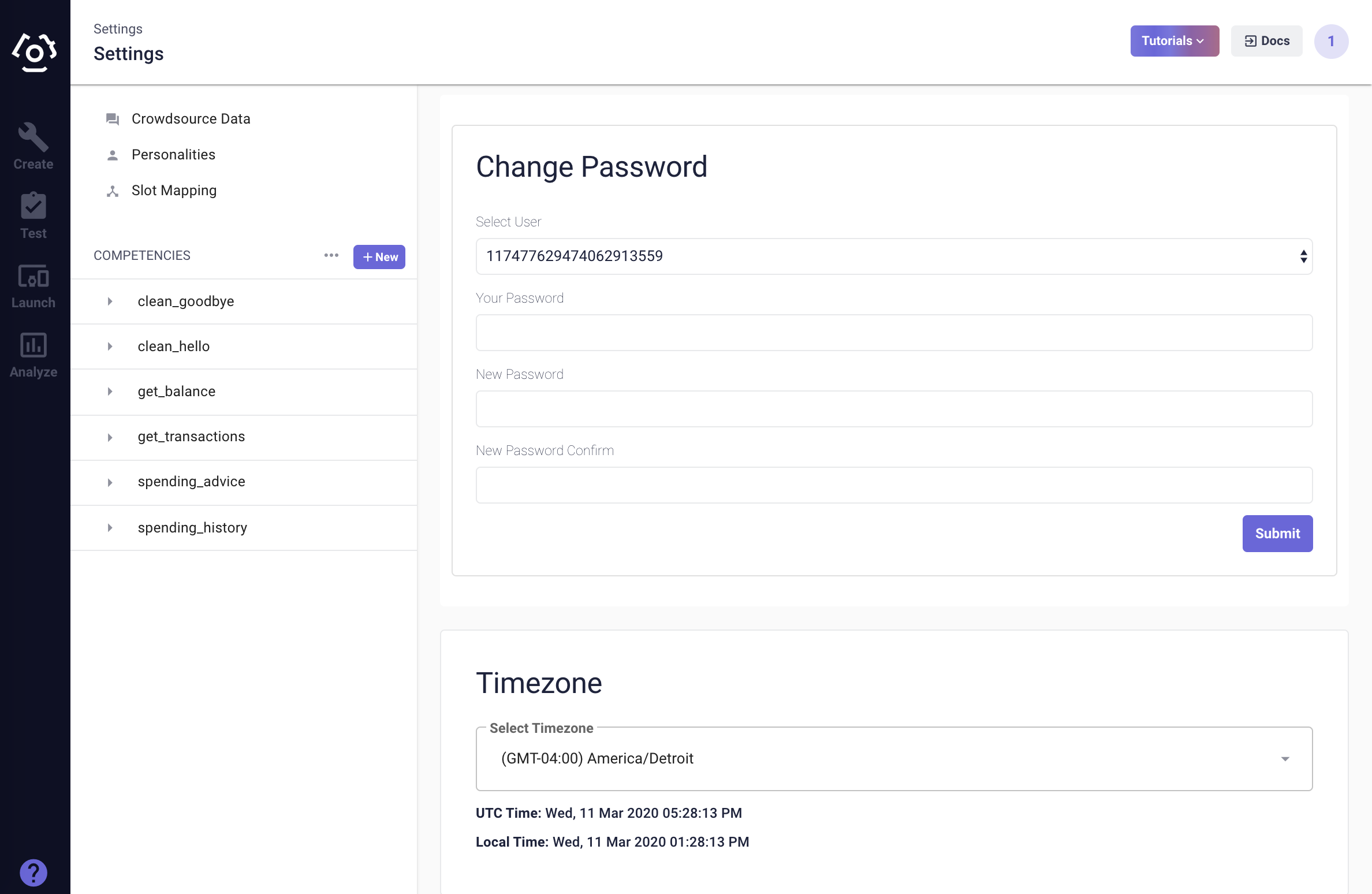
This is where you can change your account password. It is useful when your account is created by admin and you can change it to your own.
# Timezone
If you are an admin user, when you first log in, the platform will be UTC Time (opens new window) by default; if you are a non-admin user the platform will pull the timezone from your browser.
Once you configured the timezone to fit your need, all the timestamps that are platform related will be corrected to your timezone including, but not limited to, logs (all the logs in the Analyze tab), creation date (AI version), export time, and testing history. However, timestamps in the response payload will remain UTC Time.
Last updated: 08/16/2022