# Starter Guide
# Table of Contents
# Before getting started: What does Clinc do?
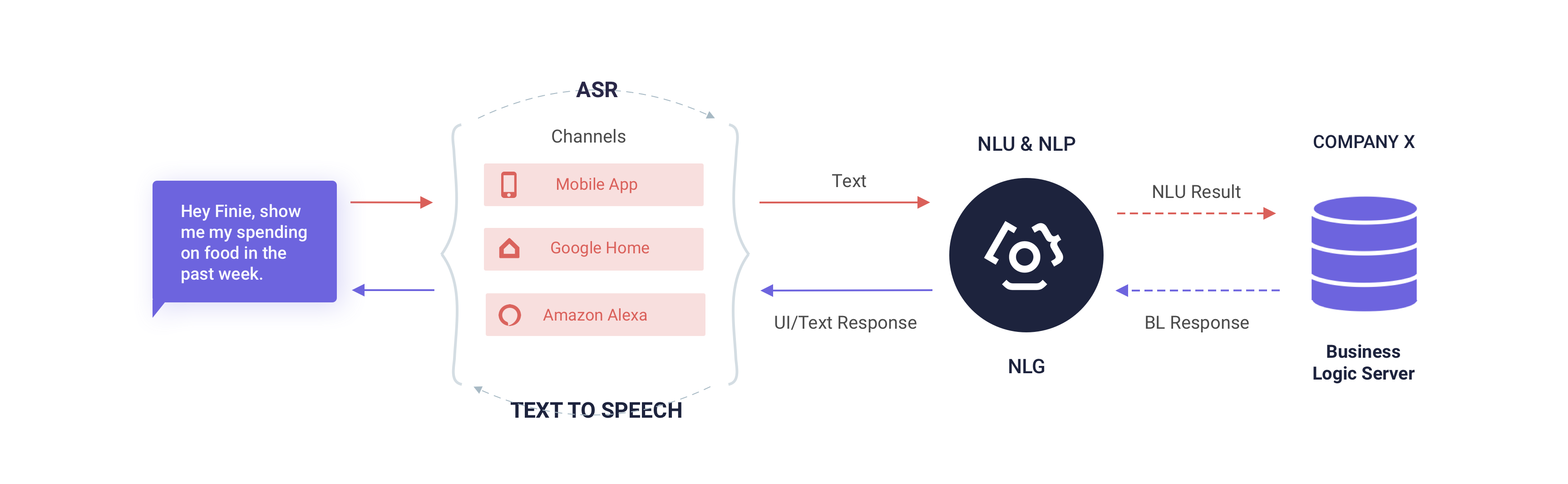
In the process of delivering high quality conversational AI to end users, Clinc provides the crucial components of Natural Language Understanding (NLU), Natural Language Processing (NLP), and Natural Language Generation (NLG). Once an utterance from a user is converted into text, our technology interprets what the user is asking or trying to accomplish. Our AI engine then calls on the appropriate third parties (such as an external database) to help provide the necessary data to help get the user an answer or carry out an action. Because we are ASR (automatic speech recognition)-agnostic, we can be connected to any device whether it be mobile, web app, or a smart speaker.
# How to use this Starter Guide?
This Starter Guide is constructed for the purpose of helping new Platform users to:
- Get familiar with the elements of conversational AI
- Quickly build out conversational AI by walking-though our starter example
Once you've learned the basics, you can check out our additional and advanced topics such as Slot Mapping, State Graph and Personalities. These advaced topics will help expand the capabilities of your new AI.
To get up and running quickly, we recommend that you follow along with the below steps in your version of the Platform.
# What are we going to build?
In this tutorial you will learn the basics of Clinc's AI Platform by building a conversational AI that will allow users to ask for their balance from a specified account, and transfer money from one account to another. Here is an example conversation our AI will be able to have:
User: How much money do I have in my checking account right now?
AI: Your checking account has $2000.
User: Can you transfer $20 of that to my savings account?
AI: Sure! Just to confirm, you want to transfer $20 from your checking account into your savings account, is that correct?
User: Yeah
AI: Your account transfer is complete!
# How are we going to build this?
By the end of this tutorial, you will be familiar with the following areas of the Clinc AI Platform (and we will explain all of the terminology along the way!):
- AI Versions
- Creating competencies with classification and slot data
- Training your AI
- Testing your AI with automated testing and the query sidebar
- Updating the State Graph
- Enabling business logic
- Editing Responses
The visual below lays out a basic version of the competency building workflow:
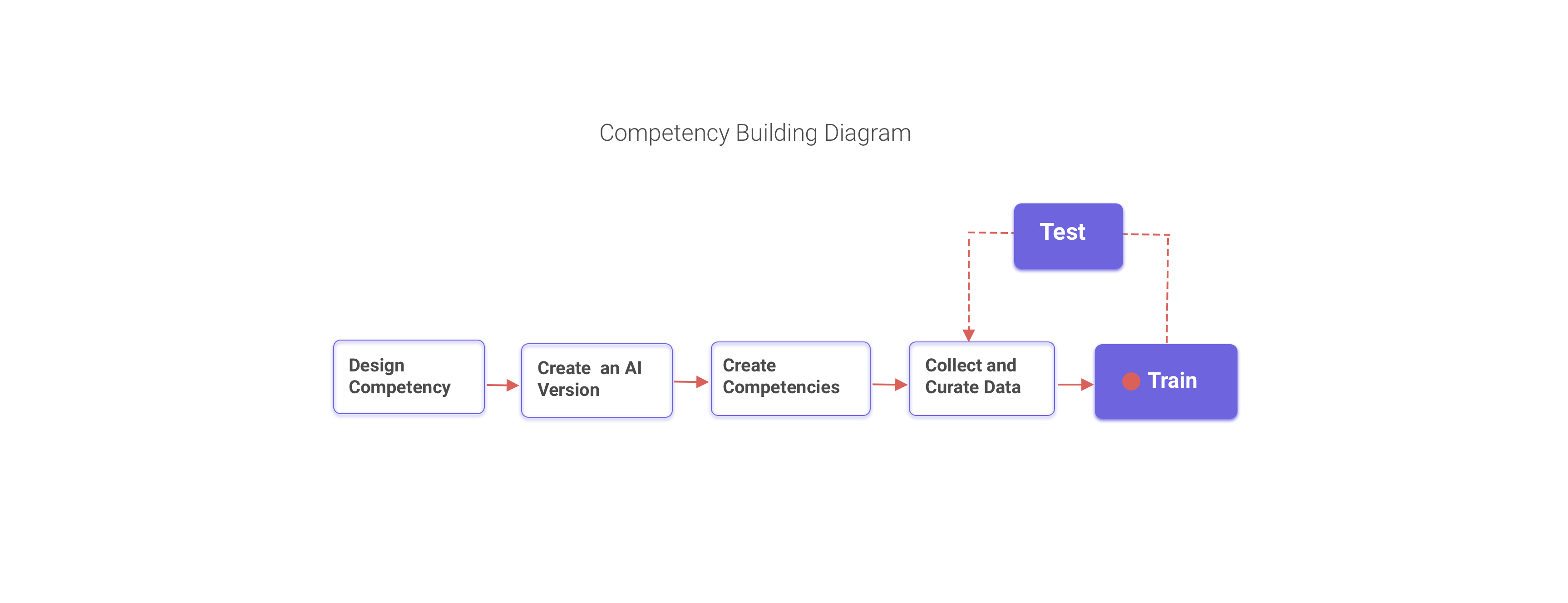
In order to demonstrate a more powerful conversational AI that is capable of carrying out actions, carrying over context and providing personalized responses, we are also covering Business Logic, State Graph and Response Editing in this Starter Guide. Later, we will dive deeper into these components in our advanced topic tutorials as well.
Let's start building!