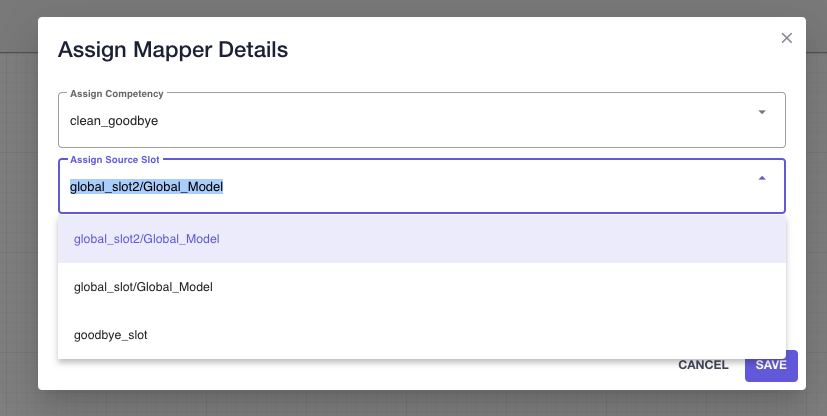# Global SVP Models
# What
# What is a global svp model?
A Global Svp Model is an svp model that is global to a version instead of a competency. A local svp model gets created when you add slots to a competency (referred to as local slots). A local svp model behaves the same as a global svp model except that a local model is private to the competency. You can create slots under this global model similar to how you would create slots in a competency.
# How
How to create a global svp model
# How to create global svp models
- Users can access all of a version's global svp models by clicking on Global SVP Models from the competency sidebar.
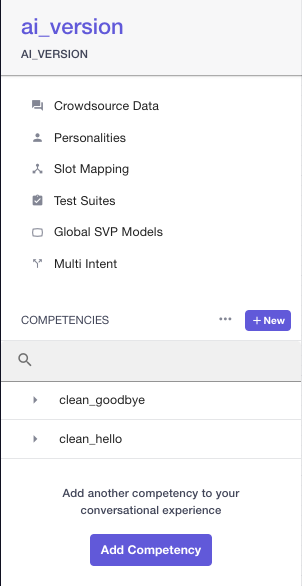
- In order to create a global svp model, click the + New button.
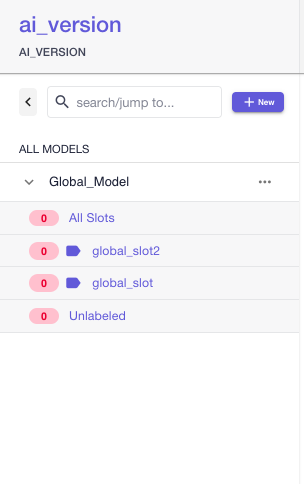
- Enter in the name of the global svp model and the slots that the model will have. The restrictions for global svp model names are the same as the restrictions for slot names. You also have the option to attach the global model to any competencies that are in the version.
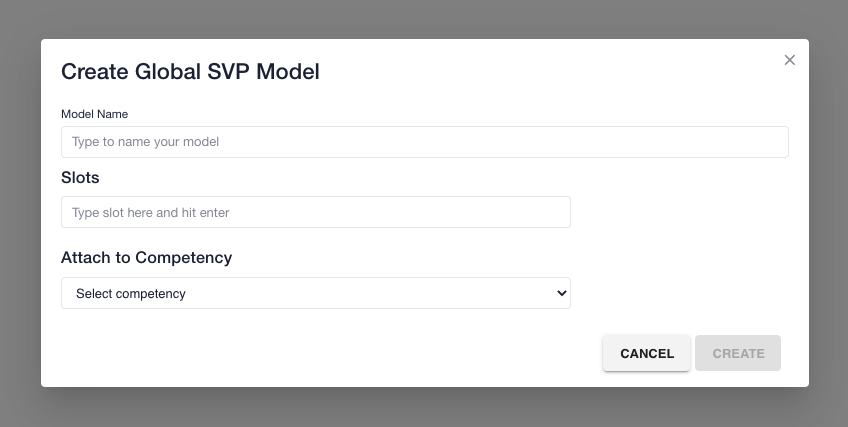
Once you create the global model, you can add data to it similar to how you would add svp data for local slots.
If you attached a global model to any competency, you will be able to see it in the competency sidebar.
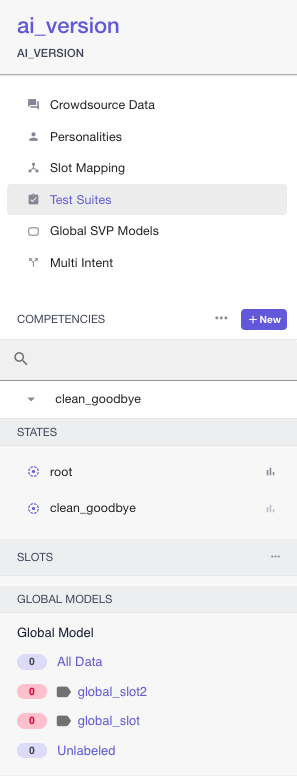
# How to test global svp models
Similar to how our svp unit tests work, users are now able to test global svp models through the testing page.
If a version has any global svp models, it will show up on the SVP UNIT section in the test suite.
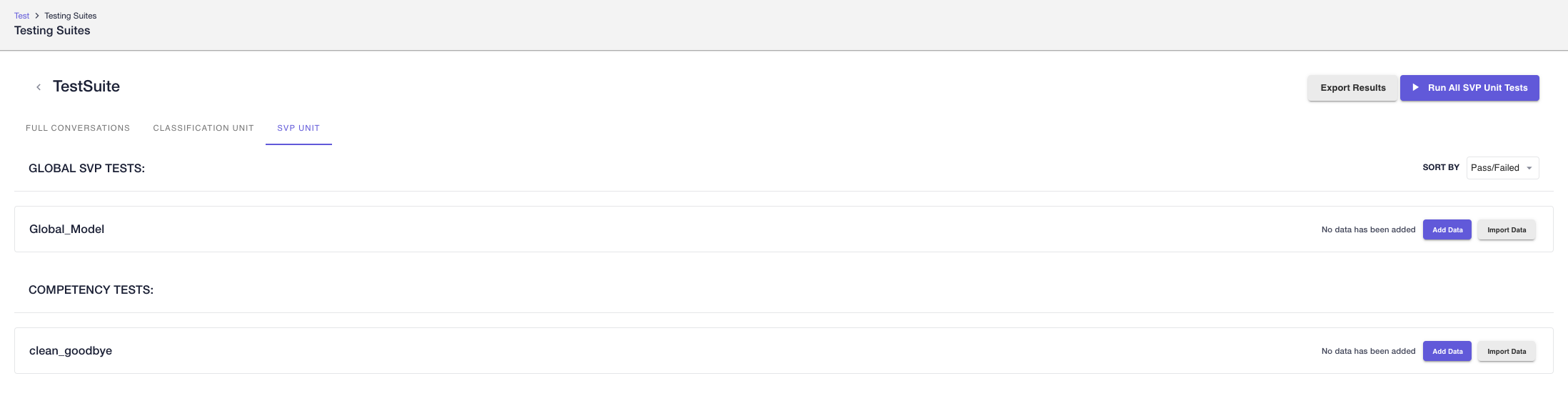
- Users can add test data to their global svp models just like how they would do for their local svp models.
# Global Svp Models and Crowdsourcing
- Users can export their svp crowdsource job to a global svp model by clicking on the results for each job and clicking on Export to Global SVP Model
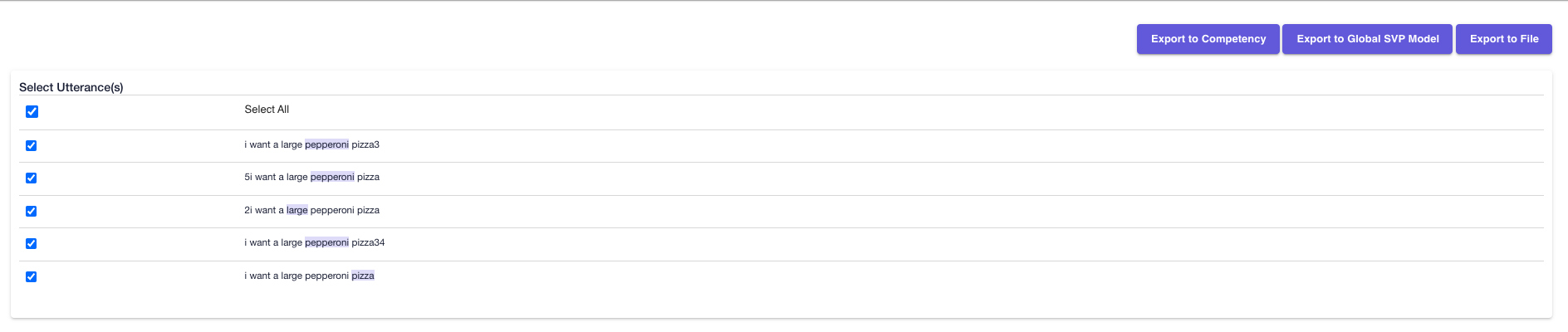
# Global SVP Models and Slot Mapping
Users can attach slot mappers to a slot under a global model. In the dialog to attach a mapper to a competency, global slots will show up in the dropdown for the Assign Source Slot section.
Slots under a global model will have the name of the model followed by the slot name
Attaching a slot mapper to a slot under a global model will only apply the mapper to the competency that the mapper is attached to. The slot mapper will not apply to other competencies associatd with that global model.