# Integrations
# What
# What is an integration?
An integration is a grouping of Channels tied to a single AI Version or Application. This can be visualized as creating a "virtual assistant" that can be deployed to any number of supported integration platforms.
# How
# Creating an integration
Navigate to the Platform Integrations Page.
Create a new integration by clicking on the New Integration button, located on the top right.
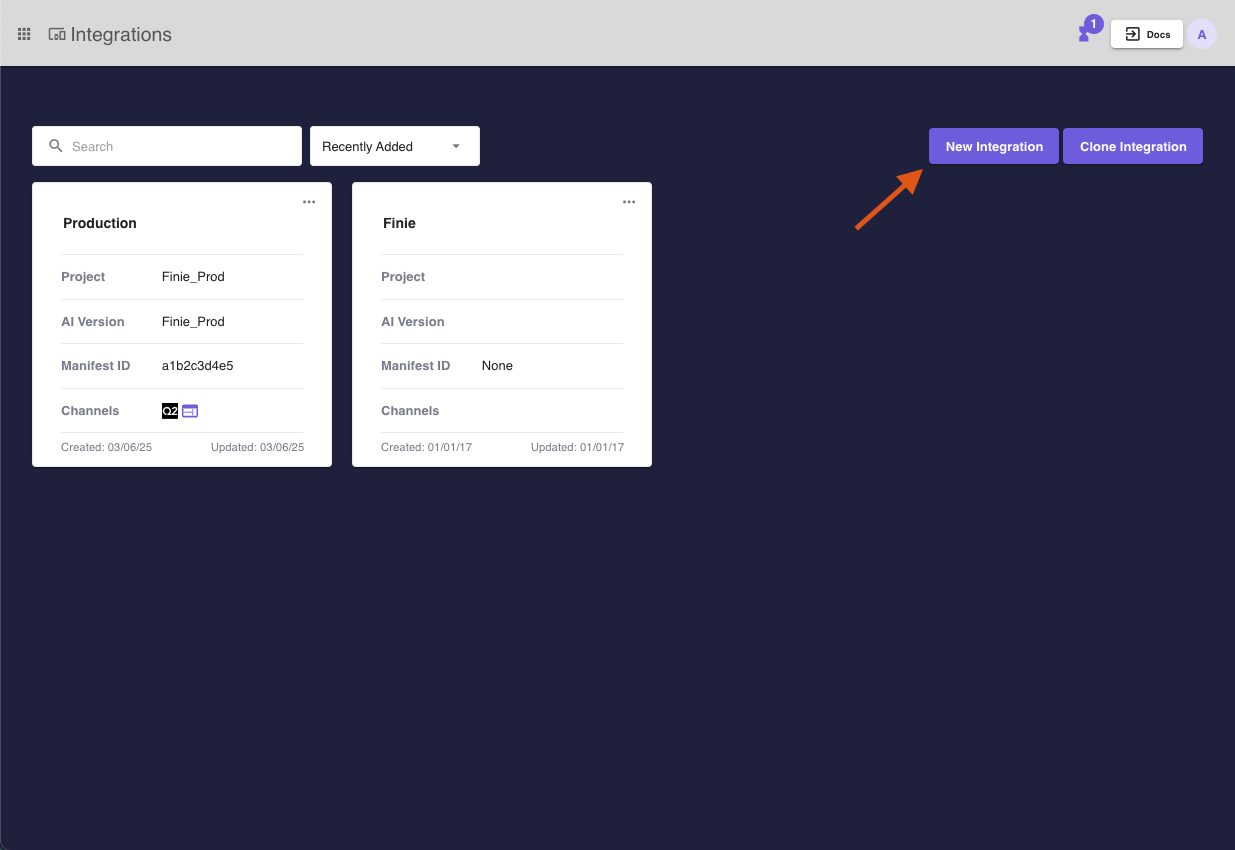
- In the new pop-up window, give a name to the integration. Select an AI Version or Application and provide an Experience Token if have one.
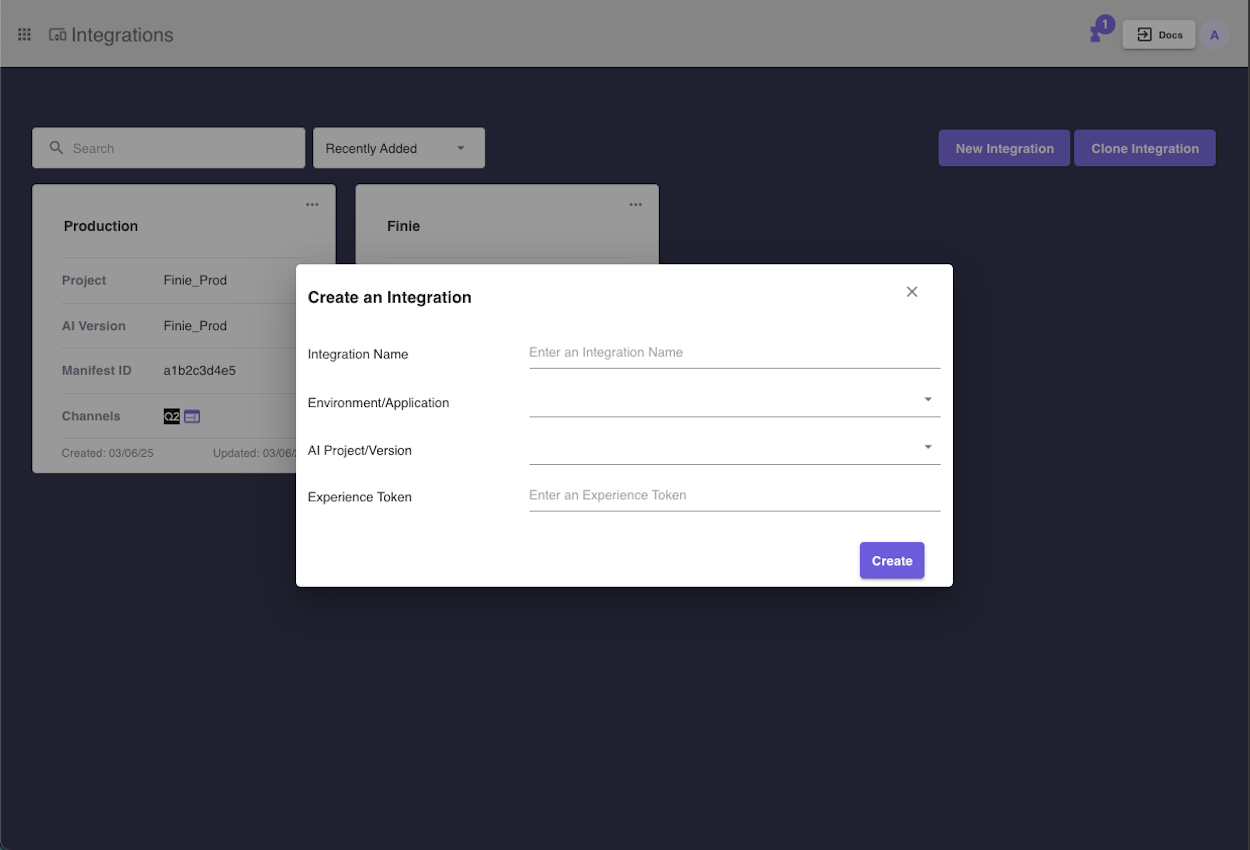
If you need to create an application user, please refer to this user creation document.
- Click Create on the bottom right of the pop-up window.
Last updated: 03/03/2025